To begin a search, select Find from the Edit menu or click on the ![]() icon.
icon.
The following dialogue box will then appear:
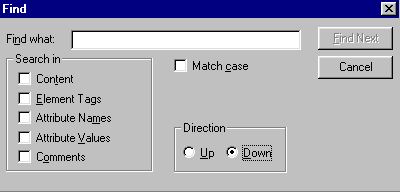
To begin a search, select Find from the Edit menu or click on the ![]() icon.
icon.
The following dialogue box will then appear:
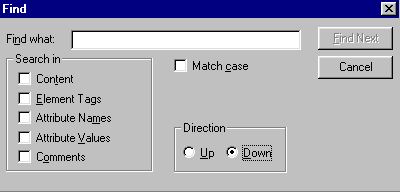
Click Cancel to cancel the search and return to XML Notepad.